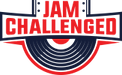COMMUNITY GUIDELINES
This section outlines the key principles of the JamChallenged community and helpful tips for various activities you will be performing as an active member of this community. Whether you're creating challenges, sharing feedback or just getting involved, these guidelines will help you make the most of your experience while keeping the community welcoming and constructive for everyone.
Community etiquette
To keep this a fun, respectful, and inspiring space for all musicians, here’s what you need to know:
✅ Be Respectful
Treat everyone with kindness. No hate speech, harassment, or toxic behavior—ever.
✅ Keep It Constructive
Give helpful, friendly feedback. We're here to grow.
✅ Stay On Topic
Only post content related to music, practice, or challenges. No spam, ads or off-topic noise.
✅ Respect Copyrights
Only use music and content you own or have permission to use. Don’t upload stuff that’s not yours! Check out chapter Copyright, content ownership and intellectual property in the Terms of Service. Additionally, check out YouTube's Content ID claims.
✅ One Account, One Musician
Use your own account. No impersonation, no shared logins.
✅ Report Issues
If something feels off, report it to a Moderator. We take action to keep things safe and fair.
✅ Follow Platform Rules
Respect Discord and YouTube’s terms too. We’re guests on these platforms.
More details available in our Terms of Service.
Roles and their meaning
In JamChallenged, everyone has a role to play—literally!
Roles help define what you can do in the community and how involved you are. Here’s a quick breakdown:
-
Everyone - This is the default role when you first join. You can browse around but have limited access.
-
Jammer - You’ve posted your intro video and got verified! You can now join any open challenges and participate fully.
-
Challenger - You’ve taken part in a few challenges and pitched a Challenge idea that got approved. You’re now able to create your own custom challenges!
-
Professional - You’re a verified professional musician, who shares your knowledge through thoughtful challenges and helpful feedback. You have the same permissions as a Challenger, but with an added badge of expertise.
-
Moderator - These are trusted members who help keep the community respectful and on track. They handle reports and make sure the rules are followed.
-
Admin - That’s the founder and creator of JamChallenged. Basically, the one who started this jam!
-
Others - We may add more roles in the future, mostly for fun or cosmetic purposes—like special badges or supporter tags. (Just like the “Professional” role builds on Challenger permissions.)
How to structure a challenge
Before creating a new challenge, have this following components clear:
-
Outcome - what are you trying to achieve with it? Having trouble with a segment of a song, improvisation inspiration, technical exercise or just for fun? Describe it in detail. Link any additional videos where required (videos explaining the outcome more clearly, having an example, a backing track etc).
-
Title - use a short, catchy title to summarize your challenge.
-
Targeted musical instrument - for which instrument do you have this challenge in mind? Guitar, piano, sax, voice, a mix of instruments or it doesn't matter (post it in #misc)?
-
Targeted skill level - what is the skill required for this challenge: beginner, intermediate or advanced?
-
Deadlines - set your timelines clearly:
-
Submission phase - time available until the challenge no longer accepts responses. It can be between 3-28 days depending on how complex the challenge is.
-
Voting phase - how much time members have to vote after the challenge no longer accepts responses. It can be between 1-5 days. Winner is announced after the voting ends.
-
Check out this video on how to create a Challenge. Additionally, here's a screen-shot of a Challenge example. It was first written in notepad, then posted to the JamChallenged community on our Discord server, under #start-challenging channel and got approved.

How to respond to a challenge
To join a challenge, respond with a video. Make sure you read and fully understand the description of the challenge to stay on topic, pick up your instrument and record yourself performing the challenge. Once your video is ready, upload it to youtube and paste it as a reply to the challenge.
Check out this video for more details on how to join a Challenge.
Tips on giving and receiving feedback
Feedback is a critical tool we use to improve ourselves. Make sure you keep it constructive and provide it in a respectful way.
DO NOT use the Challenge replies for feedback. A Challenge reply shall contain only video responses for that Challenge to keep responses organized.
You can leave feedback as a comment on a member's videos on youtube (if the member enabled comments) OR via the Community channels (#general, #playing-feedback, #improvement-proposals, #practice-tips) OR by direct messaging on Discord.
Please keep the feedback on-point and relevant (no spam, no ads etc). Please report users who are breaking these rules.
Video recording tips
Recording your performance doesn’t have to be complicated. Whether you’re just starting out or already a pro, here are some simple tips to help you create clear, effective, and community-friendly videos:
Faceless? Totally fine!
|Don’t feel like showing your face? No problem. You can record just your hands and instrument, your gear setup, or even a cool angle that captures your playing without showing your face. Comfort first!
Highlight Your Instrument
Make sure your instrument is clearly visible and the focus of the shot:
-
In general: position the camera to see your instrument/hands.
-
For vocals: use a side angle or a close-up of the mic technique.
-
For drums: top-down or diagonal works well to show both hands and footwork.
Check other internet resources (like youtube) or our blog for more articles on how to get it right depending on your instrument.
Include your username (creatively if possible)
To ensure fairness, we verify each video submission. So make sure your Discord username is shown in the video (not added during editing!).
Here are some fun ways to do it:
-
Write it on a piece of paper next to your instrument.
-
Display it on a small whiteboard in the background.
-
Wear a custom t-shirt or hat with your username.
-
Prop a name card on your music stand. Just make it visible from the start in the video.
See more example videos in the #start-challenging channel.
Use what you have - phones are great!
If you have a standalone camera, great, if not, your smartphone will do just fine.
Here's what you can do to achieve a better quality using your smartphone:
-
Use the rear camera for better quality.
-
Stabilize it with a tripod or lean it securely against a surface.
-
Use landscape orientation for better viewing on YouTube and Discord.
Sound recording tips
Audio matters! A lot!
Follow these tips to get a better sound:
-
Try to record in quiet room to avoid background noise.
-
Don't worry about perfect studio sound - just make sure that your playing is clearly heard.
-
In most cases you can use an external microphone. Take some recording samples with the microphone in various positions and decide for yourself which one sounds the best.
-
Avoid editing as much as possible as it will get time consuming to sync up with the video afterwards. But in the end, it's up to you if you want to go the extra mile or not.
-
For a better quality sound recording, you could use an audio interface if your instrument allows it.
Check other internet resources (like youtube) or our blog for more articles on how to get it right depending on your instrument, microphone and/or audio interface.
Increasing your popularity (and number of votes)
Even though we strongly believe, that the main benefit of winning a Challenge is to learn how to overcome a certain obstacle, we do support a bit of friendly competition. Because of this, we understand that some of you might get a bit more competitive and it is totally fine. If you wish to increase your number of votes and the chances of winning a Challenge, you must get popular. Here are several ways to build a higher reach:
-
tell your (ideally musician) friends about it and ask for their support. They can join the Community and support you in a given Challenge by providing a like. Just make sure to paste the link to the Challenge or submission from Discord.
-
use your social media accounts (instagram, facebook, youtube, X etc.) and provide the link to the Challenge or submission from Discord, explaining the full context and how they can vote for you.
-
enhance the description of the youtube video of your performance by providing the link to the Challenge or submission from Discord, explaining the full context and how they can vote for you.
-
tell other people in a creative way (events, use a tshirt etc.). Check out our blog for more articles on how to increase your reach in a creative way.
Need more help? Check out our additional resources:
-
Terms of service